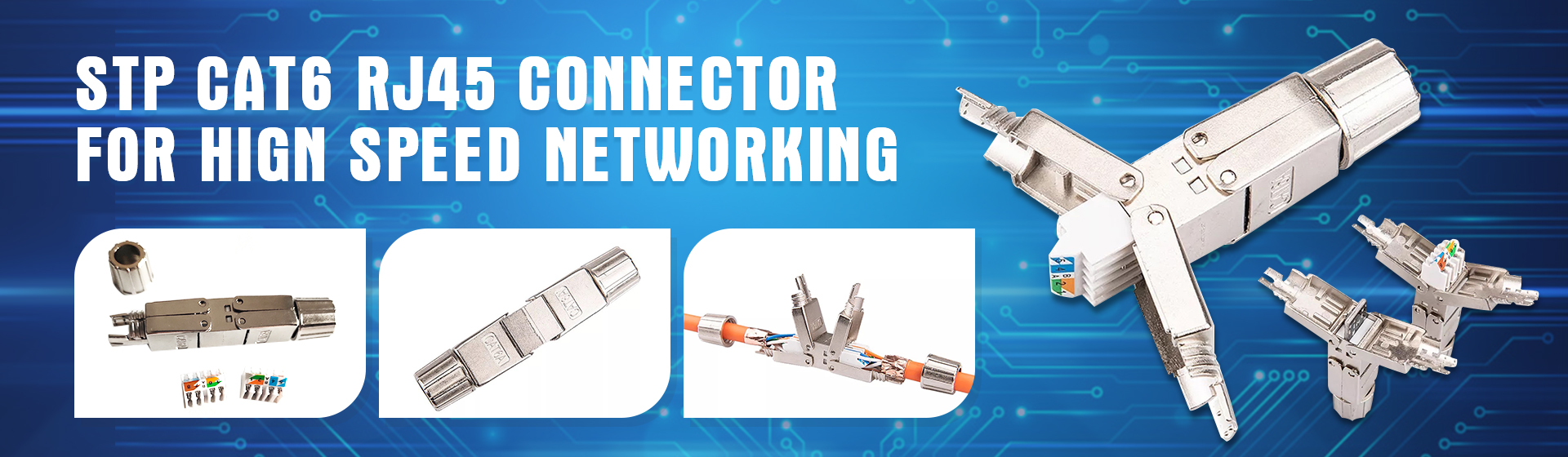Get Quote
News
- Wi-Fi CERTIFIED 7Wi-Fi CERTIFIED 7 Driving the next level of Wi-Fi® performance Wi-Fi CERTIFIED 7™ is here to meet the growing user demands for immersive, interactive technology. Based on IEEE 802.11be technology, Wi-Fi CERTIFIED 7 enhances Wi-Fi performance in the 2.4 GHz, 5 GHz, and 6 GHz bands, bringing cutting-edge capabilities to enable innovations that require high throughput, lower latency, and greater reliability across home, enterprise, and industrial environments. Key applications supported by Wi-Fi CERTIFIED 7 include augmented, virtual, and extended reality (AR/VR/XR), immersive 3D training, and ultra-high definition video streaming. Wi-Fi CERTIFIED 7 will facilitate worldwide interoperability, a robust device ecosystem, and bring advanced Wi-Fi® performance to the next era of connected devices. Wi-Fi CERTIFIED 7 networks support advanced Wi-Fi performance for high bandwidth applications to ensure each connected device delivers the dependable experience users expect, even in dense environments like stadiums and large campuses. Key benefits of Wi-Fi CERTIFIED 7 include: Higher throughput Improved support for deterministic latency Enhanced efficiency, even in dense networks Increased robustness and reliability Reduced power consumption The advanced features of Wi-Fi 7 The key features of Wi-Fi CERTIFIED 7 work together to deliver higher data throughputs and support deterministic latency for sophisticated use cases that demand first-rate reliability. New features include: 320 MHz superwide channels that are only available in 6 GHz provide twice the throughput of Wi-Fi CERTIFIED 6, enabling multigigabit Wi-Fi device speeds Multi-Link Operation (MLO) supports more efficient load balancing of traffic among links, resulting in increased throughput and enhanced reliability 4K QAM achieves 20% higher transmission rates than Wi-Fi 6`s 1024 QAM for greater efficiency 512 Compressed Block Ack improves efficiency and reduces overhead Multiple RUs to a single STA improves flexibility for spectrum resource scheduling to enhance spectrum efficiency Wi-Fi CERTIFIED 7 supports superior connectivity for emerging use cases with high levels of interactivity and immersion. As user demand for high capacity, low latency technologies like AR/VR/XR, cloud computing, and industrial loT grows across market segments, Wi-Fi CERTIFIED 7 devices will deliver optimized performance in the 2.4 and 5 GHz band, and countries with access to 6 GHz will experience the full scope of Wi-Fi 7's unparalleled performance. Refer to https://www.wi-fi.org
2024 01/28
- How to select the right patch panel for your networking solutionSelecting the right patch panel involves considering several factors. Here are some steps to help you choose the appropriate patch panel for your needs: 1. Determine the type of network: Identify the type of network you have, such as Ethernet, fiber optic, or coaxial. This will help you narrow down the options for patch panels that support your network type. 2. Consider the number of ports: Count the number of network connections you need to accommodate. Patch panels come in various sizes, typically ranging from 12 to 48 ports or more. Choose a patch panel with enough ports to meet your current and future requirements. 3. Choose the appropriate connector type: Ensure that the patch panel supports the connector type used in your network. Common connector types include RJ45 for Ethernet, LC or SC for fiber optic, and BNC for coaxial. Make sure the patch panel has the corresponding ports for your connectors. 4. Consider the mounting type: Decide on the mounting type that suits your installation requirements. Patch panels can be rack-mounted, wall-mounted, or placed in a cabinet. Choose the one that best fits your available space and infrastructure. 5. Evaluate the quality and durability: Look for patch panels made from high-quality materials that provide durability and reliability. Consider factors such as the material used, construction quality, and brand reputation. This is important for ensuring long-term performance and minimizing the risk of connectivity issues. 6. Consider additional features: Some patch panels offer additional features like cable management, labeling options, and compatibility with specific networking standards. Assess these features based on your specific needs and preferences. 7. Set a budget: Determine your budget for the patch panel. Prices can vary depending on the brand, quality, and features. Ensure that the chosen patch panel fits within your budget while meeting your requirements. 8. Read reviews and seek expert advice: Read customer reviews and seek expert advice to gather insights and recommendations. This can help you make an informed decision and select a reliable patch panel. By following these steps, you can select the right patch panel that aligns with your network requirements and provides a stable and efficient connectivity solution.
2023 08/29
- what's the wall mounted face plateOverall, Ethernet wall mounted face plates are a convenient and practical solution for network connections. They provide easy access to network connections, help to keep cables organized, and are available in a variety of styles and configurations. Whether you are setting up a home network or managing a large office network, Ethernet wall mounted face plates are a great choice for your network connection needs.Installation of Ethernet wall mounted face plates is a simple process that can be done by anyone with basic DIY skills. The first step is to choose the location where the face plate will be installed. This should be a location that is easily accessible and where the Ethernet cable can be easily routed to the device that will be connected to the network. Once the location has been chosen, the next step is to cut a hole in the wall or other surface where the face plate will be installed. This can be done using a drywall saw or other cutting tool. It is important to make sure that the hole is the correct size for the face plate that will be installed. After the hole has been cut, the next step is to attach the face plate to the wall or other surface. This is typically done using screws or other mounting hardware that is included with the face plate. It is important to make sure that the face plate is securely attached to the wall or other surface to prevent it from coming loose. Once the face plate has been attached, the next step is to route the Ethernet cable through the wall or other surface and connect it to the face plate. This can be done using a fish tape or other tool to guide the cable through the wall. Once the cable has been routed to the face plate, it can be connected to the appropriate port on the face plate. Overall, installation of Ethernet wall mounted face plates is a simple process that can be done by anyone with basic DIY skills. By following these simple steps, users can enjoy the benefits of a neat and organized network connection that is easily accessible and customizable to their specific needs.
2023 03/30
- What is the category 6a patch panelOne of the most important components of a network infrastructure is the patch panel. A patch panel is a device that allows multiple network devices to be connected to a central point. It is commonly used in data centers, enterprises, and home networks. The Category 6A patch panel is a type of patch panel that is designed for high-speed data transmission. It can support data transfer speeds of up to 10Gbps, making it ideal for high-bandwidth applications. The Category 6A patch panel is typically composed of multiple ports, each of which can be used to connect a network device. These ports usually use RJ45 connectors, which are compatible with a wide range of network devices. The Category 6A patch panel is also easy to install and maintain, making it a popular choice for network administrators. One of the key advantages of the Category 6A patch panel is its reliability and stability. It ensures a stable and reliable network connection, which is essential for businesses and organizations that rely on their network infrastructure. The Category 6A patch panel is also highly scalable, allowing network administrators to easily add or remove devices as needed. In conclusion, the Category 6A patch panel is an essential component of any network infrastructure. It provides a stable and reliable network connection, supports high-speed data transmission, and is easy to install and maintain. Whether you are setting up a data center, an enterprise network, or a home network, the Category 6A patch panel is a must-have device.
2023 03/30
- HAPPY NEW YEAR 2023Dear Customer Thank you support and trust us year after year, we are eagerly waiting to supply the best service in the coming year. Sending you the best wishes to you and your family on the NEW YEAR. We wish you a HAPPY NEW YEAR, and hope the new year brings you a good health,joys and success. Have a nice holiday. Sincerely NINGBO UONICORE ELECTRONICS CO., LTD
2023 01/02
- A New Trademark will be Actived in 1st, Jan. 2023Dear Sir or Madam We are so honored to remind you that because of the rapid increase in our trade, and standardize the management process, we will activate the new trademark starting in 1st, Jan. 2023. The newest trademark images is as follow. NINGBO UONICORE ELECTRONICS CO., LTD 2022/12/15
2022 12/15
- Happy Chinese New Year 2022The Chinese New Year is coming soon, it's a major celebration season not just in China, but all over the world. The marking of Chinese New Year bring bright lights, parades, and the excitement and wish of a fresh starting- something we can all look forward to lately. What's more, there are 12 enjoyable elements of the Chinese Zodiac, with signs including, in order, RAT, OX, TIGER, RABBIT, DRAGON, SNAKE, HORSE, GOAT, MONKEY, ROOSTER, DOG, and PIG. Even with all of these elements, sending special Chinese New Year wishes, and greeting to loved ones, family, and friends can be tricky. In 2021, thanks for all of our clients, suppliers and colleagues, thank their trust, supports and selfless dedication. Wish there will be more and deeper cooperation in 2022. Wish them with Happiness, Health, and Wealth in the Tiger New Year. Our holiday for the Chinese New Year will be from 25th, Jan. to 10th, Feb. If need any help and support, welcome to send us by mail or call freely. Thank you. NINGBO UONICORE ELECTRONICS CO., LTD
2022 01/30
- What's the difference between T568A and T568B?What`s the difference of T568A and T568B? Data cabling; it can be confusing sometimes. If you are just getting started on your network, or if you need to rewire some things, trying to determine what standard you should use or what type of cable to purchase can be a daunting. Today we are going to help you decide what wiring standard should be adopted. We will assume CAT6 cabling is being used and you need direction on how to wire up your patch cables. There is a termination standard set by the Telecommunications Industry Association (TIA) indicating how the pin out or pair assignments should be used in cabling. Standard TIA\EIA-568 sets the standard for how to match twisted pair wires to a plug or socket. This is important because if the conductors do not match on each end then the cables will not function. The T568A and T568B are the termination standards used by Internet backbone infrastructure, Internet providers and all the way down to end user consumers or businesses. The only real difference between these two pin-to-pair assignments are the green and orange pairs. These two sets are swapped in the cable. Even though these are switched, they are still both configured as direct or straight through connections on each end. I believe this is why it`s so confusing to most, because using either of these standards gets the same result; a working patch cable. The T568A standard is the most widely accepted standard because it is backward compatible to most wiring schemes and the one I recommend for most applications. In most network applications, the standard cabling method is required. For example, a computer plugged into a wall panel uses the standard cable configured with either T568A or T568B termination. This allows the computer to communicate with other devices on the local area network. Whether talking to a network printer or mail server, the data traverses the network because all the cabling has been put together using one of the above termination standards. The same is true for the cabling in the wall and the patch panel where they all terminate. Now for other applications, we may need to connect a computer direct to another computer or a host-to-host connection. As an example, we need to copy data from one computer to another, but the two computers don`t have access to a switch for help with this process. These two computers need to use a cross-over cable. In a standard network, a switch or router is used as an in-between device that can cross the data connections so the receiving computer can use the data. A cross-over cable can be used to accomplish the same task without the need for the in-between hardware. The cross-over cable uses the same cable type, but is terminated differently. The cable uses the T568A termination standard on one end and the T568B standard on the other end. Terminated in this way, the transmit and receive signals are reversed. In most networks, cross-over cables are not needed as they have a specific use. Cables can be made with either termination standards and in most instances will work. The industry preferred is the T568A because of the backward compatibility it has. In all situations, one standard should be adopted and used to avoid a mixed environment. Then when it comes to the cross-over cable, its only needed in host-to-host situations so those cables are not used often. Today most Ethernet devices have a feature called MDI-X which is an auto detection support to prevent signal conflicts if a cross-over cable is plugged into a switch or router. In conclusion, use one standard and stick to it for your network purposes and only use a cross-over when needed. Uonicore Electronics presents the information on our website, including the [Cable Academy" blog and live chat support, as a service to our customers and other visitors to our website subject to our website terms and conditions. While the information on this website is about data networking and electrical issues, it is not professional advice and any reliance on such material is at your own risk. From Truecable. com
2021 07/31
- What is a PATCH PANEL? what is used for?What is the PATCH PANEL? Why is the good choice for your Server Center and Data Center? What is the Patch Panel? A patch panel is a steel panel with a number of ports helps organize a group of cables. Each of those ports includes a wire that goes to a different location. Patch panel could be small size with 2 ports, or very large size with hundreds of ports. They could also be installation for fiber optic cables, RJ45 cables, CAT5E / CAT6 / CAT6A/ CAT7 / CAT8 Ethernet cables, and many others. Each port in a patch panel goes to a different device somewhere in the facility. Each panel bundles all the connections together in order to connect to another network. This is often how a LAN connects to a WAN, or to the Internet. Patch panels are also commonly used in facilities with a lot of telephone lines, in which one mainline is used for all phones. Advantages of Patch Panels Patch panels are an important piece of equipment in the data center. Using a patch panel comes with many advantages that make it well worth the investment. Some of the most significant benefits of using patch panels include: Scalability – After installing a patch panel, you can easily add new devices without having to run new cables end-to-end. Reduces Cable Clutter – Patch panels are typically located closer to the actual equipment. This makes it possible to use a shorter patch cable. From the panel, a fiber optic or other high capacity connection runs to the next network or the internet. Inexpensive – Patch panels aren`t considered [smart" devices in that they don`t perform any function other than facilitating the passing of data. This means they are very inexpensive. Lowering Cost – Having a patch panel allows you to use shorter cables, which cost less than longer ones. Typically, you can also use inexpensive cat-5 cables to get to the patch panel rather than costly fiber optics. Easy Maintenance – If you ever need to run a test cable, test a port, or perform any other common maintenance tasks, it can be done more quickly and is much easier than if each device had a cable run to its final destination. Patch panels are one of the oldest types of technical equipment still popular today. They are quite simple in their design and function, but still, help to improve the organization and function of a data center or almost any other environment with lots of equipment. Patch Panel Cable Management System With dozens, or even hundreds, of cables coming into and out of a patch panel, it can be easy for things to become quite tangled and messy. Unorganized cables can make troubleshooting much more difficult, and can even lead to outages if someone unplugs the wrong cable. This is why it is critical to keep organization in mind from the first cable you plug in. There are many things that a person can do to help keep a patch panel organized, including: Patch Cable Organizer Labeling Cables – All cables should be properly labeled at both ends, and in many cases, along the middle as well. Having labels on the cables will make it easy for technicians to confirm they are working on the right lines. Patch Cable Organizers – Patch cable organizers allow you to run lines neatly and evenly to each port so you can see exactly where things are coming from and going to. Color Code Cables – Using color-coded cables will allow you to quickly identify what type of cable is in each place. Cable Ties – Using zip ties to bundle cables that are going to the same server rack or other location will help keep things looking neat and organized. The most important thing when it comes to patch cable management is having a good plan right from the beginning. It is much easier to spend a little extra time coming up with a good way to run your cables than it is to try to untangle hundreds of wires down the road.
2021 07/31
Email to this supplier